Enable JavaScript in Internet Explorer
This article describes how to enable JavaScript for the Internet Explorer browser. JavaScript is required for the Eurecat U.S. website .
-
On the Tools menu, click Internet Options ,
and then click the Security tab
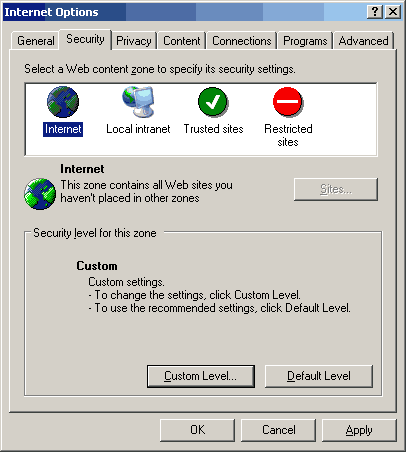
-
Click the Internet Web content security zone to select it and
view its current settings.
-
Click on the the Default Level button if it is enabled. Else
move onto the next step.
-
Change the security level for the selected zone to Medium by
moving the slider.
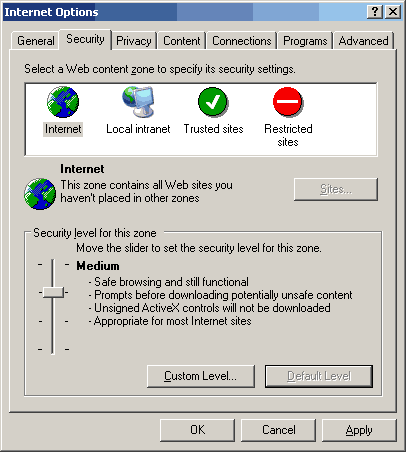
-
Click Ok to save your settings.
- Close your browser and reload the Eurecat U.S website.